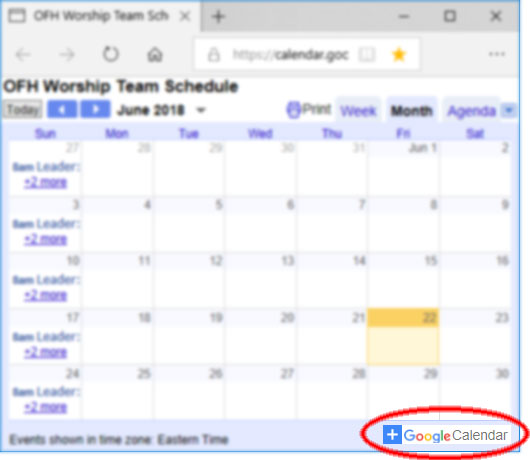You can subscribe to this calendar so that your own devices always show current information!
This is the direct link to the main Google calendar page, from which the OFH version draws data:
https://calendar.google.com/calendar/embed?src=ourfathershouseag.org_76fi02q2vk8em9qqtlvikn0mpg%40group.calendar.google.com&ctz=America%2FNew_York
If you are already a Gmail or Google Calendar user, the easiest way to subscribe to the calendar is to ensure you are logged into your Google account, then follow the link above to the Google Calendar website, and click the Add icon at the lower right of the calendar:
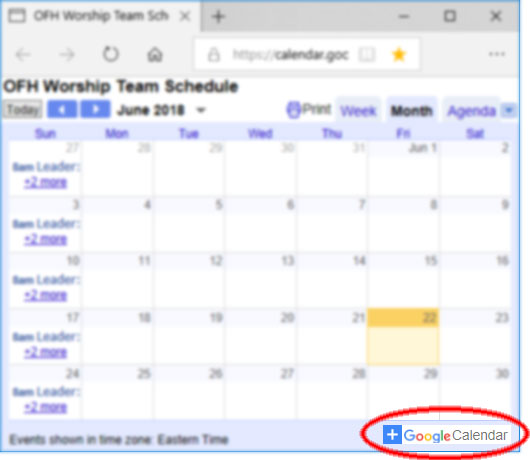
If you use Google Calendar on your iPhone or Android, adding this calendar to your Google Calendar account will typically also make it appear on those devices without any further actions. (It may take a little time for the events to appear.)
The following web link can be used to add the calendar to other mobile devices, Outlook, and other iCal or web calendar applications:
https://calendar.google.com/calendar/ical/ourfathershouseag.org_76fi02q2vk8em9qqtlvikn0mpg%40group.calendar.google.com/public/basic.ics
(make sure that link is ONE LINE with no spaces or line breaks).
Instructions for Subscribing in Outlook
(This will NOT work on a Navy NMCI computer; web calendar files are blocked by security rules. Use the OFH website instead.)
Instructions for Subscribing on an Android device
Instructions for Subscribing to this calendar on Outlook.com
Instructions for Subscribing on an iPhone (bottom half of the page)
Instructions for
Subscribing on a Mac
Technical POC: Brandon Munday
Schedule POC: Beth Munday